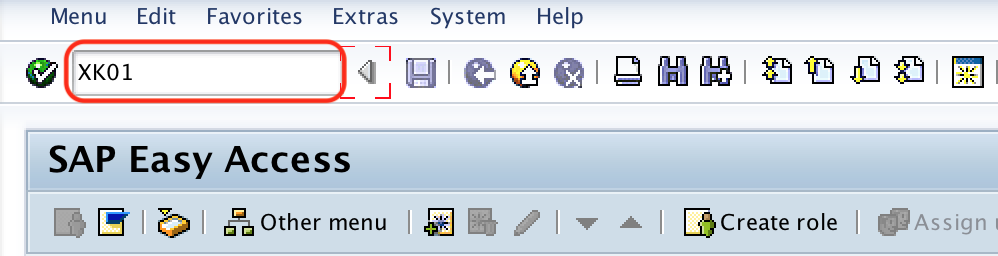
In this SAP FICO tutorial, you will learn how to create vendor master record in SAP using transaction code XK01.
Vendor master record consists the following configuration screens.
Navigation
You can create vendor master record in SAP by using transaction code or menu path.
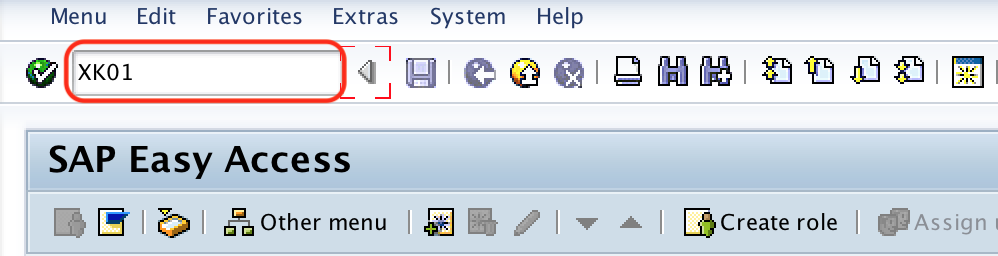
Step 2 : – On create vendor: initial screen, update the following details.
After maintaining the required details, press enter to continue.
ADVERTISEMENT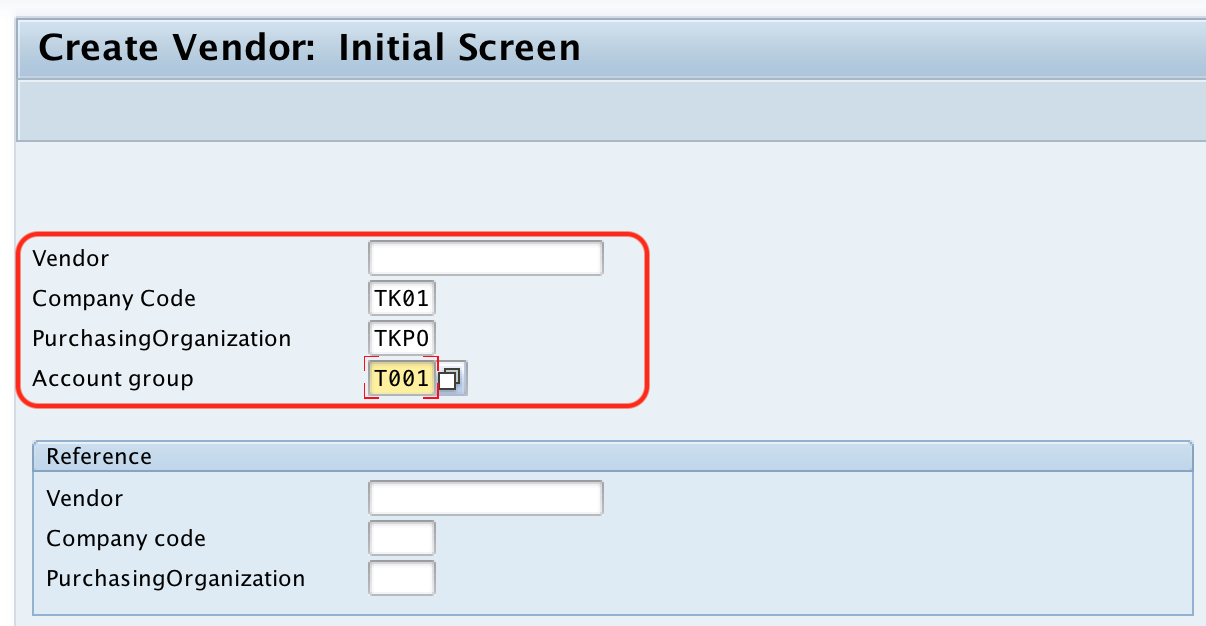 Record in SAP" width="1206" height="626" />
Record in SAP" width="1206" height="626" />
Step 3 : – Create Vendor: Address
On create vendor: address screen, Update the required address details of vendor i.e.
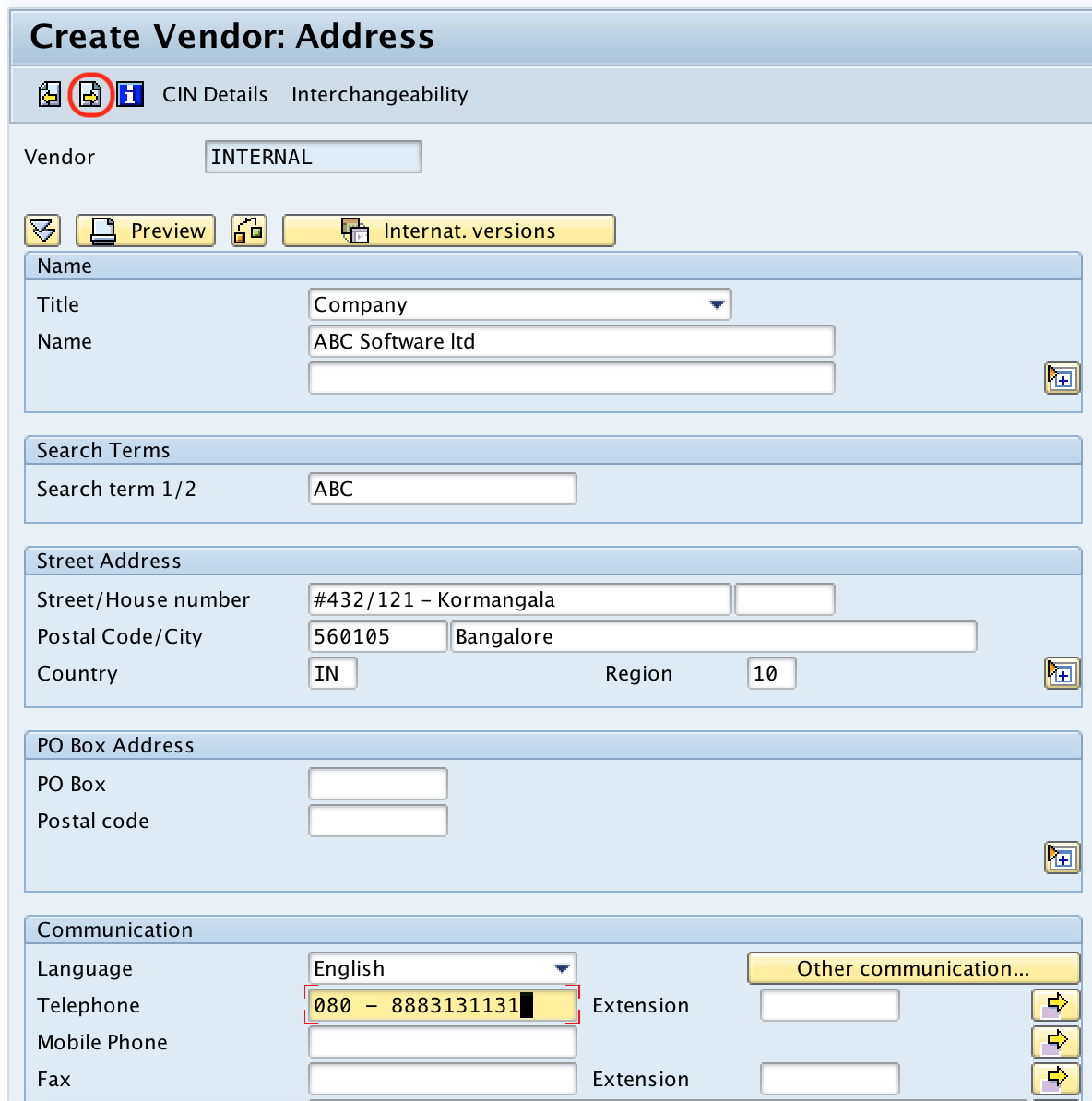 SAP Vendor code Address details" width="1184" height="1194" />
SAP Vendor code Address details" width="1184" height="1194" />
After maintaining address details of vendor, click on next screen button as shown above image.
Step 4 : – Create Vendor: Control
On create vendor: Control, update the required vendor control details like account control, Tax information, Reference data, etc.
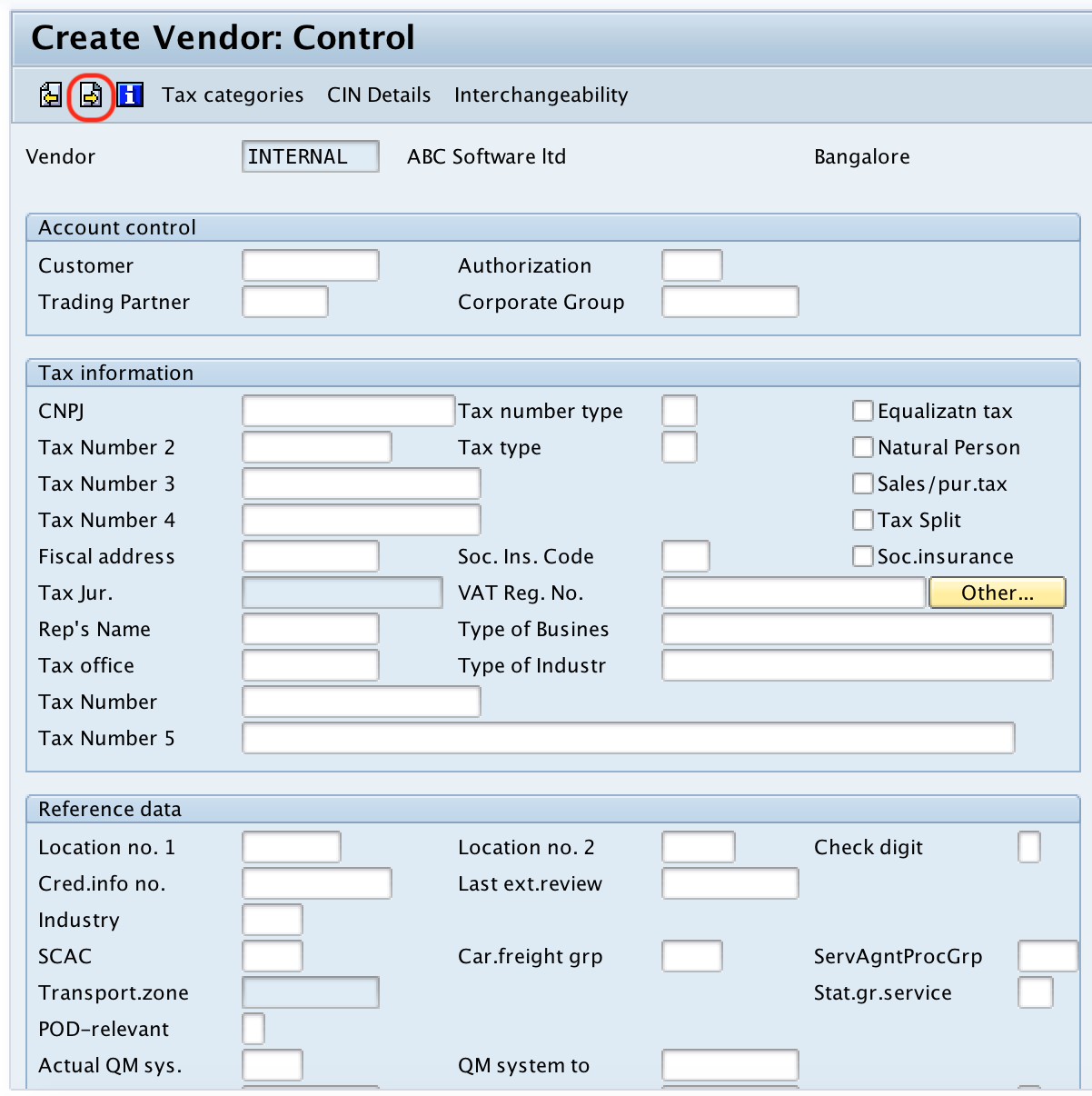
After maintaining the required vendor control details, press next screen option.
Step 5 : – Create Vendor: Payment transactions
On create vendor : payment transactions screen, update the required bank account details of
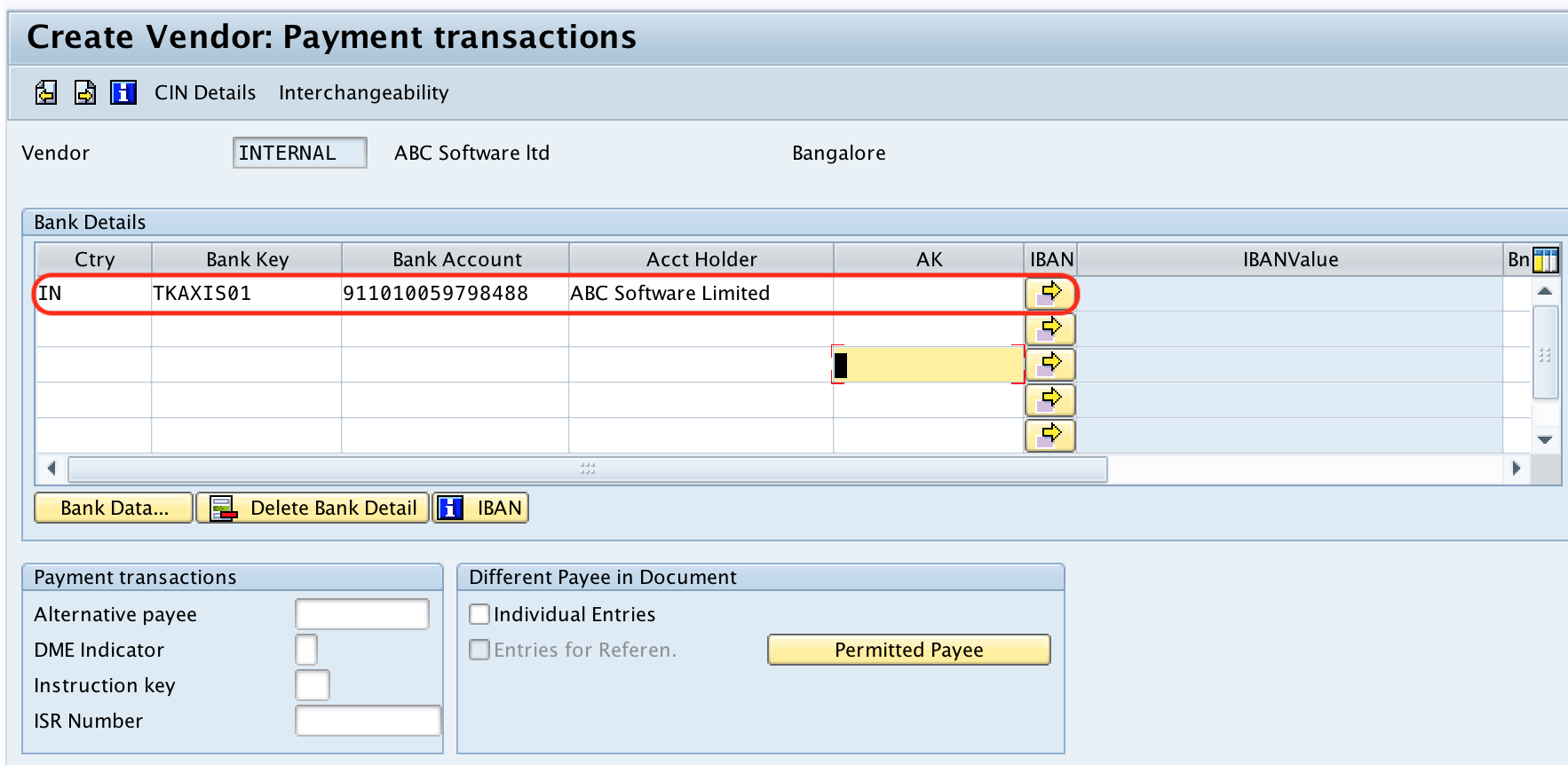
Step 6 : – Create vendor : Accounting information Accounting
In this screen, update vendor reconciliation account (Sundry creditor account).
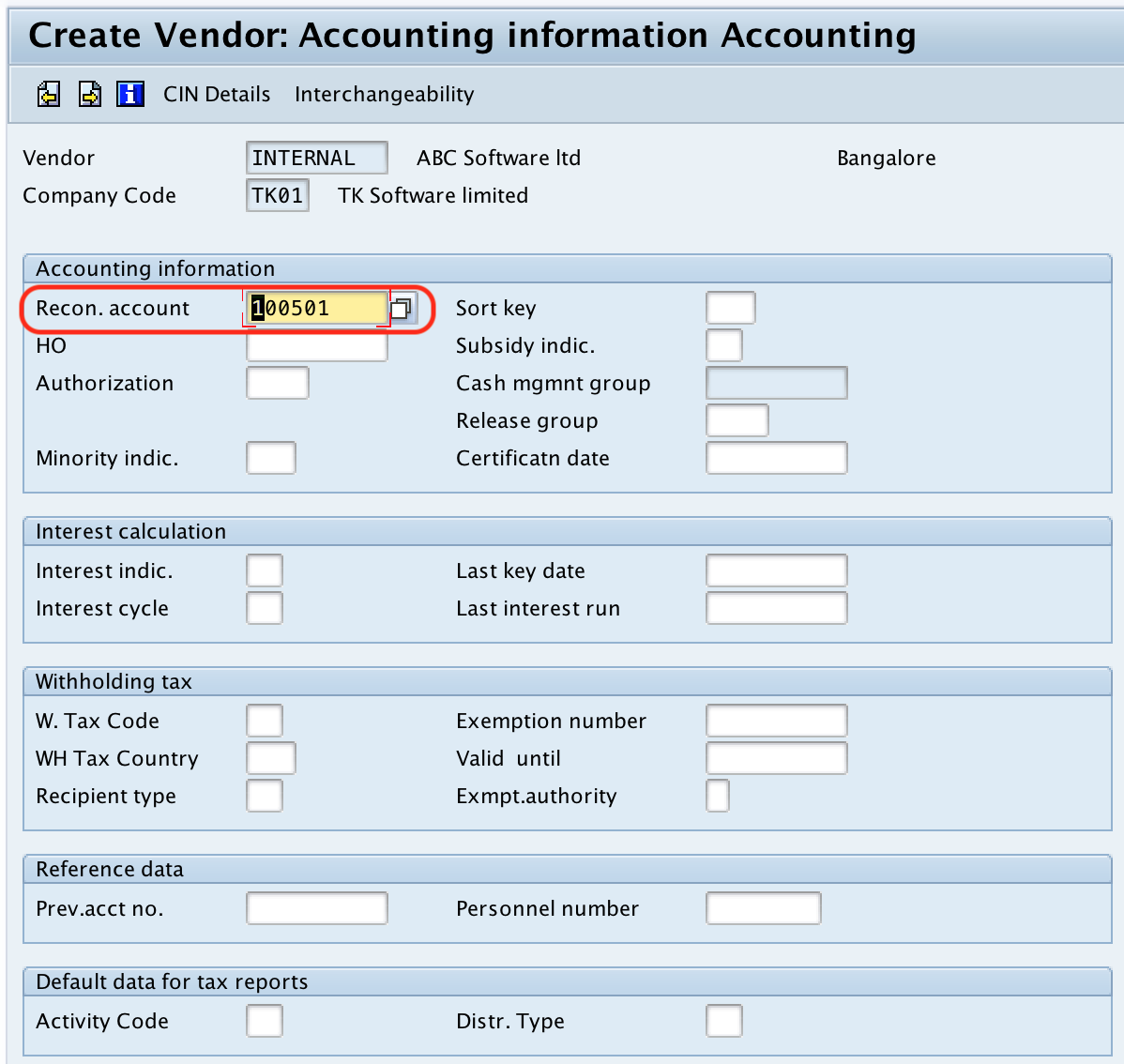
Step 7 : – Create Vendor Payment transactions accounting
Click on next screen option and on create vendor payment transaction accounting screen, update the required details like payment terms, automatic payment transactions, invoice verification, etc.
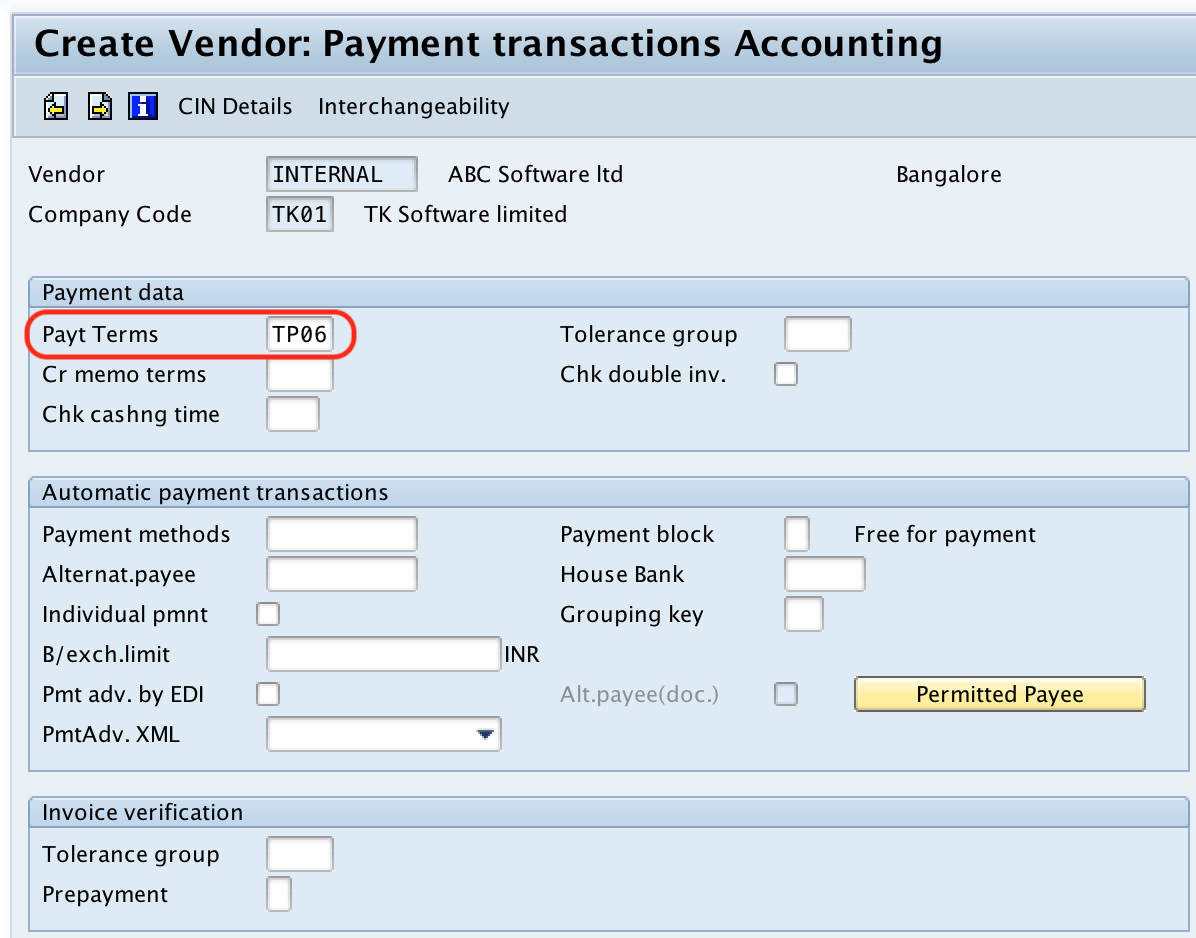
Step 8 : – Create Vendor : Correspondence Accounting
On correspondence accounting screen, update the details of dunning data details, Correspondence details, etc.
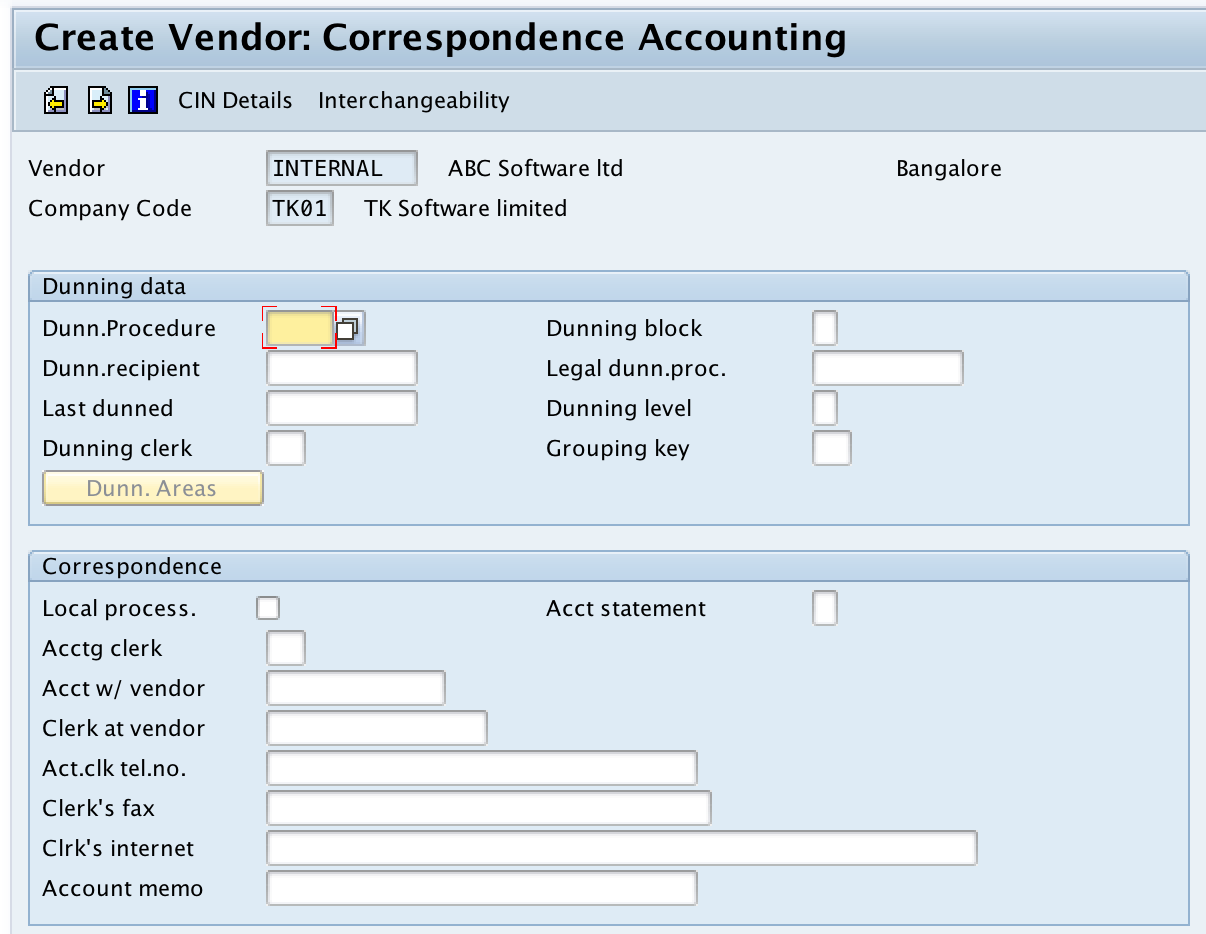
Step 9 : – Create Vendor : Purchasing data
In the next screen, purchasing data, update the required details of Conditions, Sales data, control data, Invoice verification data, default data material, Service data, etc.
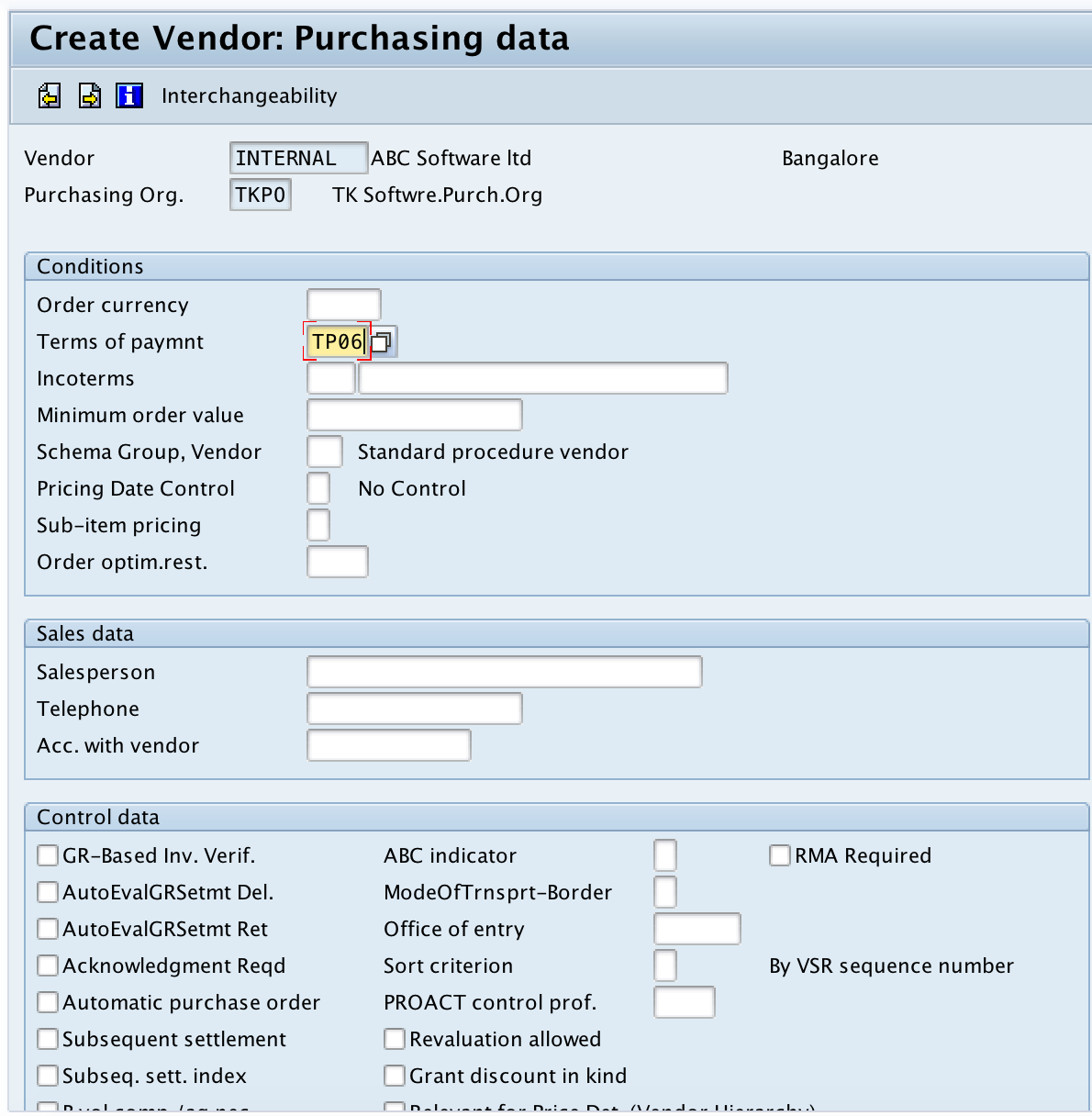
After maintaining all the required details, choose save icon and save the configured vendor master record in SAP. You will get a message as “Vendor 5006 has been created for company code TK01 purchasing organization TKPO.
![]()
Successfully we have created new vendor code in SAP system.